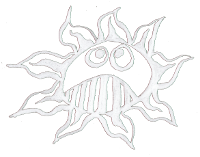Differences
This shows you the differences between two versions of the page.
| Both sides previous revision Previous revision Next revision | Previous revision | ||
|
arduino_clones:avrdude [2015/10/14 19:43] admin |
— (current) | ||
|---|---|---|---|
| Line 1: | Line 1: | ||
| - | ---- | ||
| - | **AVRdude** | ||
| - | ---- | ||
| - | |||
| - | AVRDUDE is a command line tool to program AVR chips. It runs in the background of the Arduino IDE. Sometimes it is necessary to erase a chip or set the fuse bits that's when the AVRdude comes handy. | ||
| - | |||
| - | Dokumentations:\\ | ||
| - | [[http://www.nongnu.org/avrdude/user-manual/avrdude.html]]\\ | ||
| - | Command description:\\ | ||
| - | [[http://www.nongnu.org/avrdude/user-manual/avrdude_4.html]]\\ | ||
| - | |||
| - | ---- | ||
| - | avrdude -C <arduino-ide-folder>/hardware/tools/avrdude.conf -v -p <partno> -c <programmer> -P <port> -b 115200 -U flash:w:<full_path_to_hex>:i | ||
| - | |||
| - | |-C <config-file>|specify location of configuration file | ||
| - | |||
| - | -v verbose output-v, in case you want to debug something | ||
| - | -p <partno> specify AVR devicee could be atmega328p or m8u, ... | ||
| - | -c <programmer> specify programmer type could be stk500v1 or stk500v2, ... | ||
| - | -P <port> specify connection port could be /dev/ttyACMx (Linux $ ls /dev), or COMx (Win) | ||
| - | -b <baudrate> override RS-232 baud rate | ||
| - | -U <memtype>:r|w|v:<filename>[:format] | ||
| - | memory operation specification, | ||
| - | the <memtype> is either flash or eeprom | ||
| - | r|w|v means r (read) w (write) or v (verify) | ||
| - | <full_path_to_hex> is the hex filename and location | ||
| - | |||
| - | **ATmega32U4**\\ | ||
| - | To erase the chip: | ||
| - | sudo avrdude -p m32u4 -c stk500v2 -P /dev/ttyACM0 -e -F | ||
| - | |||
| - | **ATmega328p**\\ | ||
| - | To erase the chip: | ||
| - | sudo avrdude -p m328p -c stk500v2 -P /dev/ttyACM0 -e -F | ||
| - | | ||
| - | **ATmega168**\\ | ||
| - | set the fuse bits: | ||
| - | avrdude -c stk500v2 -p m168 -P /dev/ttyACM0 -B 6 -v -U lock:w:0x3f:m -U lfuse:w:0xff:m -U hfuse:w:0xdf:m -U efuse:w:0x0:m | ||
| - | | ||
| - | **Atmega8u2**\\ | ||
| - | It is the chip for serial to USB on the Arduino Uno and on the Usb2Serial board. | ||
| - | |||
| - | <!> | ||
| - | On the Arduino Usb2Serial Light Board the ISP header is marked wrong, | ||
| - | pin 1 is the nearest one to the Atmega8u2 chip | ||
| - | <!> | ||
| - | |||
| - | Burning Serial to USB: | ||
| - | sudo avrdude -C /usr/share/arduino/hardware/tools/avrdude.conf -p m8u2 -c stk500v2 -P /dev/ttyACM0 -b115200 -U flash:w:Arduino-usbserial-uno.hex:i | ||
| - | |||
| - | Burning Serial to Midi: | ||
| - | sudo avrdude -C /usr/share/arduino/hardware/tools/avrdude.conf -p m8u2 -c stk500v2 -P /dev/ttyACM0 -b115200 -U flash:w:MIDI_Firmware/Arduino-usbmidi-0.2.hex:i | ||
| - | |||
| - | Burning Serial to USB on Sparkfun Atmega8u2 Breakout: | ||
| - | sudo avrdude -p m8u2 -c stk500v2 -P /dev/ttyACM0 -U flash:w:Arduino-usbserial-uno.hex:i | ||
| - | |||
| - | |||
| - | |||
| - | |||
| - | |||
| - | |||